A CEO’s Guide to LinkedIn’s Thought Leader Ads

How CEO’s can use LinkedIn Thought Leader Ads to Grow their Company
In the ever-evolving world of digital marketing, staying ahead of the curve is crucial. LinkedIn, a platform renowned for its professional networking capabilities, has recently introduced a game-changing feature: Thought Leader Ads. This new advertising option allows businesses to leverage the personal LinkedIn posts of their leaders as targeted advertisements.
In this blog post, we’ll delve into:
- What are thought leader ads?
- Why should CEOs consider using them?
- How to set up your first Thought Leader Ad?
What Are Thought Leader Ads?
For years, LinkedIn has allowed brands to advertise within the LinkedIn Newsfeed. A brand would:
- Upload an ad creative (or select a company page post)
- Set an audience to target
- Pay to get their ad in front of that audience
Here’s an example of what that company ad looks like in the LinkedIn Newsfeed:
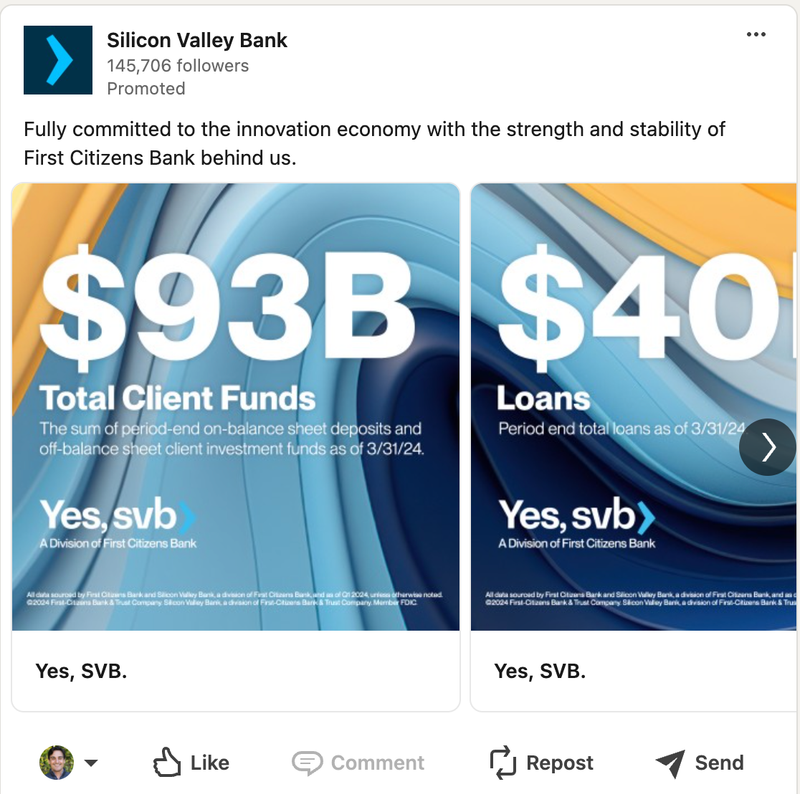
LinkedIn's Thought Leader Ads enable businesses to use the personal LinkedIn posts of their leaders, such as CEOs or other executives, as advertisement creatives. In my view, this is the most exciting change to LinkedIn in the last five years.
Here's a breakdown of what makes Thought Leader Ads unique:
- Personal Touch: Instead of relying solely on company page posts, Thought Leader Ads allow businesses to utilize the personal posts of their leaders. This personal touch can make the ads feel more authentic and relatable to the audience.
- Selective Targeting: Businesses can target their Ideal Customer Profile (ICP) more selectively. This means you can ensure that your message reaches the most relevant audience.
- Boosted Visibility: By "boosting" these posts through paid ads, you can significantly increase their reach and engagement. Initial tests have shown that this can lead to a boost in followers and enhanced post performance.
- Subtle Advertising: Thought Leader Ads appear almost identical to regular posts in a user's newsfeed. The only indicator that the post is an ad is the "Promoted by [company name]" label, making it a more seamless experience for the viewer.
As an example, here is how a Thought Leader Ad shows up in the LinkedIn newsfeed:
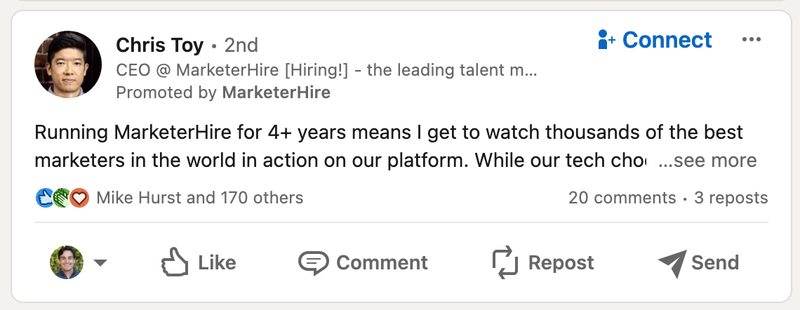
Compare this to the SVB company ad above:
- The Thought Leader Ad does not look like an ad. It looks like a typical post in your newsfeed. The only way you would know it is an ad is the small “Promoted by” text.
- It is a much more personal approach to advertising, relying on human-to-human connection rather than human-to-faceless-brand connection
Why CEOs Should Consider Using Thought Leader Ads
As a CEO, your voice carries significant weight. Utilizing Thought Leader Ads can amplify your influence and drive several key benefits for your business:
- Enhanced Credibility and Trust: Personal posts from CEOs and other executives tend to carry more credibility than standard company posts. They humanize your brand and build trust with your audience.
- Improved Engagement: People are more likely to engage with content that feels personal and authentic. By leveraging your top-performing personal posts, you can drive higher engagement rates.
- Strategic Targeting: Thought Leader Ads allow for precise targeting, ensuring that your message reaches the right people. This can lead to more effective lead generation and a higher return on investment (ROI).
- Increased Follower Base: Boosting personal posts can help grow your follower base. A larger follower base can, in turn, amplify your reach and influence on LinkedIn.
- Brand Differentiation: In a crowded market, standing out is crucial. Thought Leader Ads can differentiate your brand by showcasing the personal insights and thought leadership of your executives.
Additionally, when one of your posts is boosted by a LinkedIn Thought Leader Ad, that is not apparent in your personal profile. In the example Thought Leader Ad above, here’s what it looks like when you look at that CEO’s LinkedIn profile:
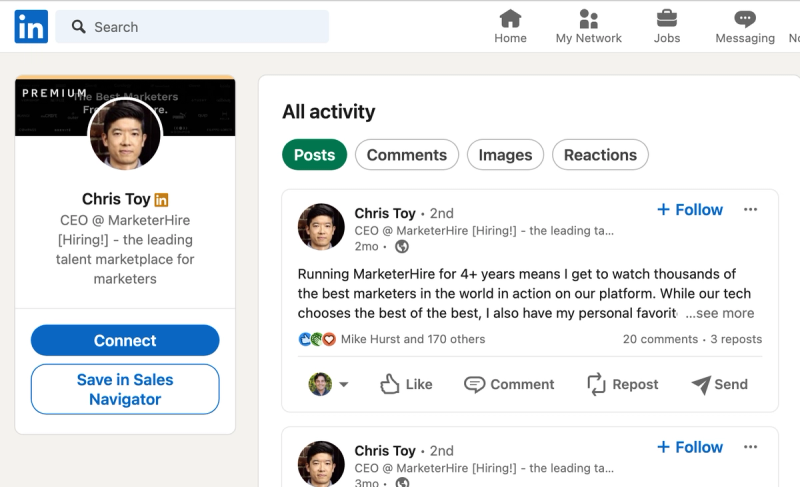
This post likely benefited from its exposure via an ad - many of those 170 Likes (unusual for Chris’ profile) probably were from the increased visibility as an Ad. However, looking at his profile, you would never know it was run as an ad. It is displayed as a normal LinkedIn post.
How to Set Up Your First Thought Leader Ad
Setting up a Thought Leader Ad on LinkedIn is a straightforward process. Here’s a step-by-step guide to get you started:
1. Identify Top-Performing Posts: Begin by identifying your best-performing LinkedIn posts. These are the posts that have garnered high engagement and resonate well with your audience.
- Pro tip: make sure you choose a post that speaks to your target audience. If you’re running the ad to drive action (a follow or a sales lead) you want to speak directly to your target audience, their pain, their interests.
2. Access LinkedIn Campaign Manager: Log in to your LinkedIn Campaign Manager account. If you don’t have one, you’ll need to create it.
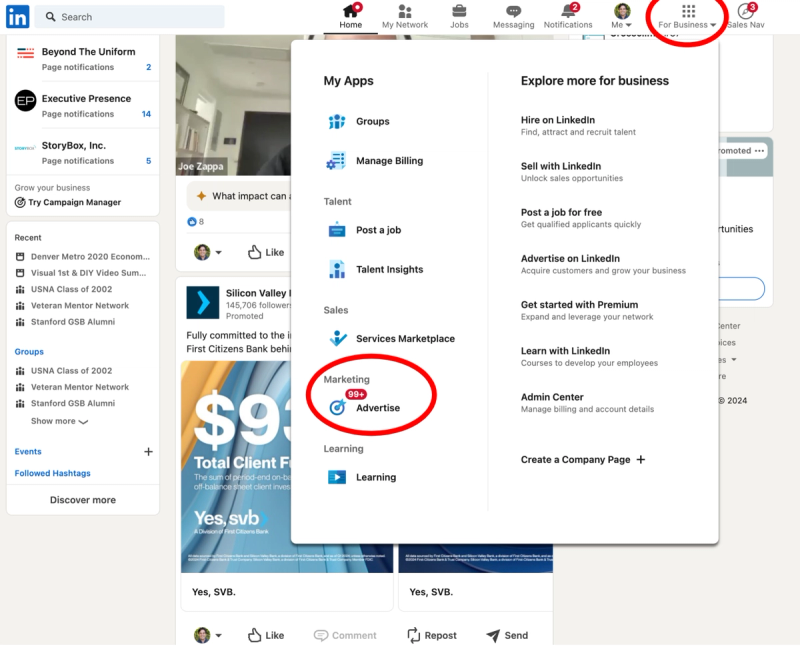
3. Create a New Campaign: Click on “Create Campaign” and select your campaign objective. For Thought Leader Ads, objectives like engagement, brand awareness, and lead generation are commonly used.
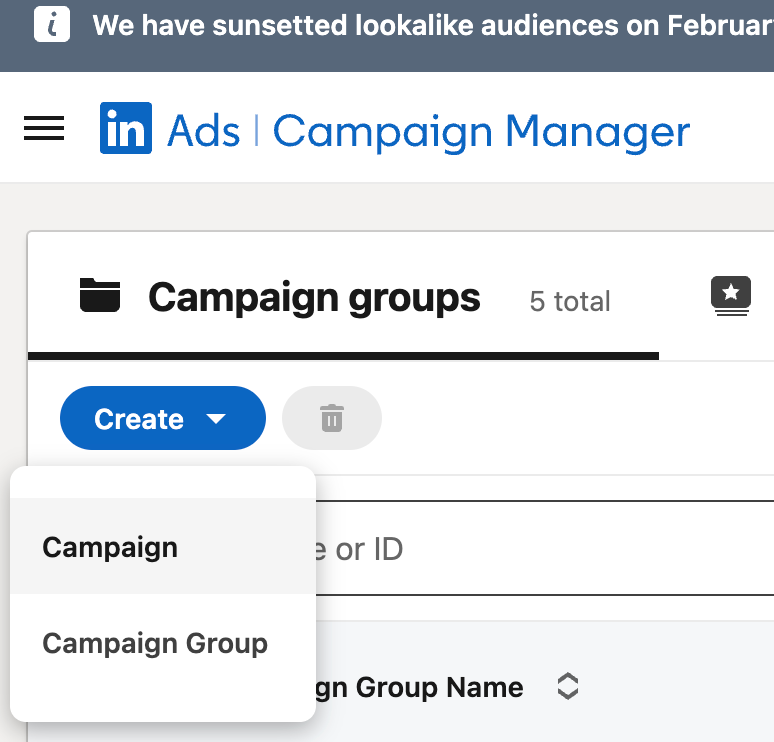
4. Choose Ad Format: Select the ad format. For Thought Leader Ads, I’d recommend you choose “Brand Awareness”, “Engagement”, or “Lead Generation” based on what you’re aiming to accomplish.
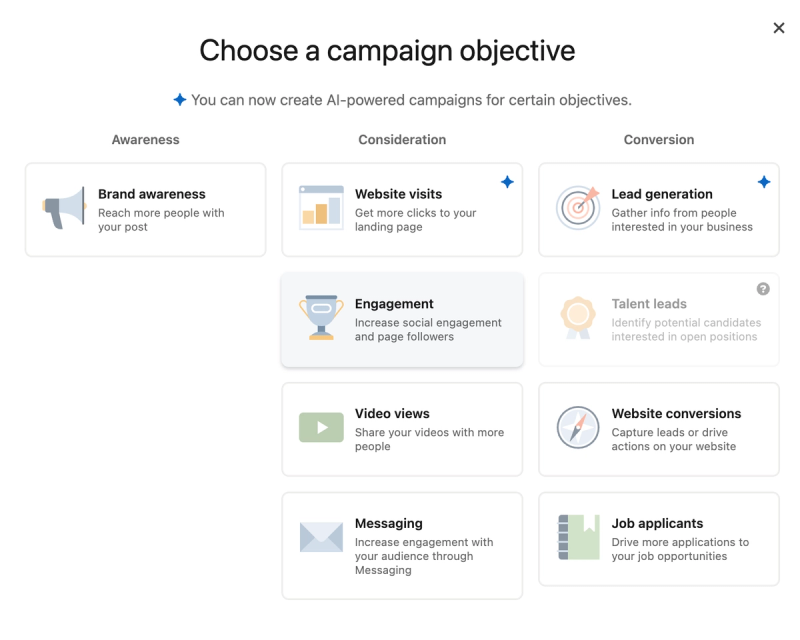
5. Define Your Target Audience: Use LinkedIn’s robust targeting options to define your Ideal Customer Profile (ICP). You can target based on industry, job title, company size, location, and more.
- Pro Tip: disable “audience expansion.” If you have a clear view of your ICP, you don’t want LinkedIn expanding beyond that. You want to be precise in getting in front of the audience you know will react to your message.
- Pro Tip: you’ll want at least 50,000 people in your audience before you start to target them. In general, I try to keep my lists <200,000 people. That allows me to segment my audiences in a way where I can learn about who is responding. For example, I may target one set of ads to companies with 100-500 employees, and the second to companies with 501-1,000 employees. This both narrows my audience, but also gives me an insight into which of these targets are better.
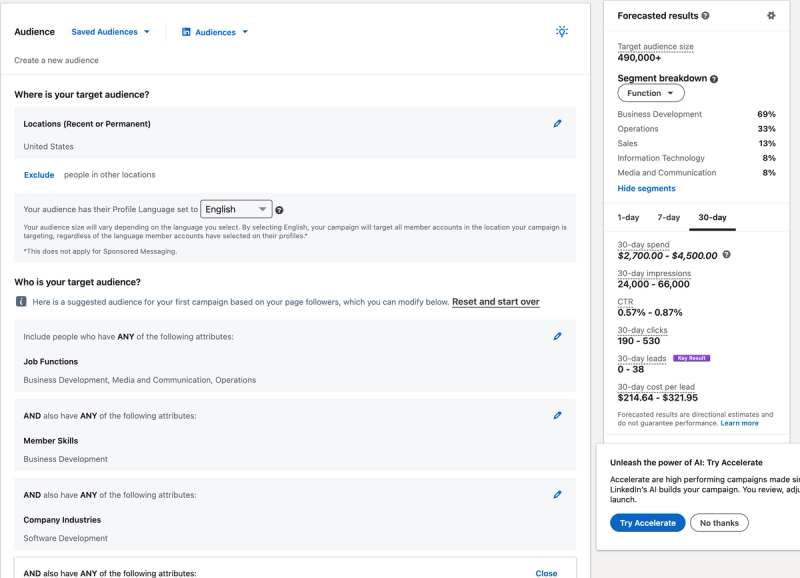
6. Select the Post: Instead of choosing a post from your company page, select the option to promote a post from a personal profile. You’ll need to have admin access or the necessary permissions to promote posts from your executive’s profile. You can do this for any employee in your company.
- Pro Tip: LinkedIn will show up to 5 ads to a user within a 48-hour period. If you have the ability to swap your creative out every 48 hours, it’ll maximize the exposure to each of the 5 ads you select. If you don’t want to spend the time, add as many ads as you like and let LinkedIn show you which one works best.
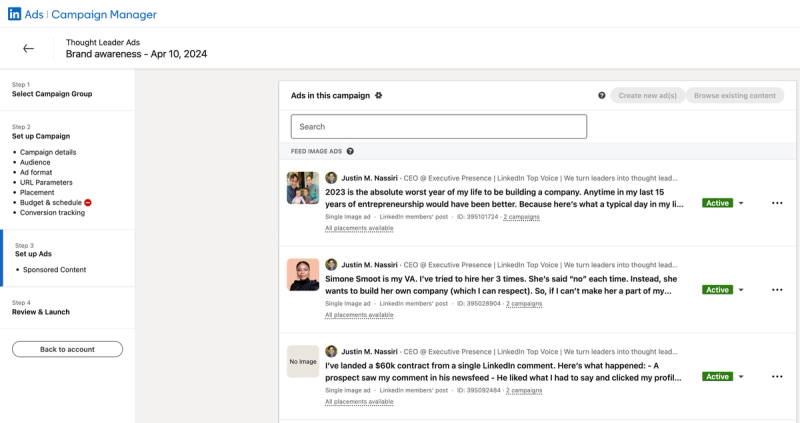
7. Set Your Budget and Schedule: Determine your budget and schedule for the campaign. LinkedIn offers flexible options to suit different budgets and campaign durations.
- Pro Tip: $50-100 per day is ideal. You may want to start with a $500 total budget spend to see how this performs. But if you want to see larger results you’ll need to spend $50-100 per day at a minimum.
8. Launch Your Campaign: Review all the details and launch your campaign. Monitor its performance regularly and make adjustments as needed to optimize results.
9. Analyze and Optimize: After your campaign has been running for a while, analyze its performance. Look at key metrics like engagement rates, click-through rates, and conversions. Use these insights to refine future campaigns.
Conclusion
LinkedIn’s Thought Leader Ads offer a powerful way to leverage the personal influence of your executives to drive business results. By making your thought leaders the face of your advertising efforts, you can build trust, increase engagement, and strategically target your audience. Setting up your first Thought Leader Ad is a straightforward process that can yield significant benefits. As a CEO, embracing this innovative advertising tool can set you apart from the competition and propel your brand to new heights.
Subscribe for Executive Updates
Go from Leader to Thought Leader
Whether you want to attract new talent, raise capital, launch a product, or establish yourself as a thought leader, we give you the tools you need to make it happen. Let's turn your expertise into influence. Schedule a strategy call today!




